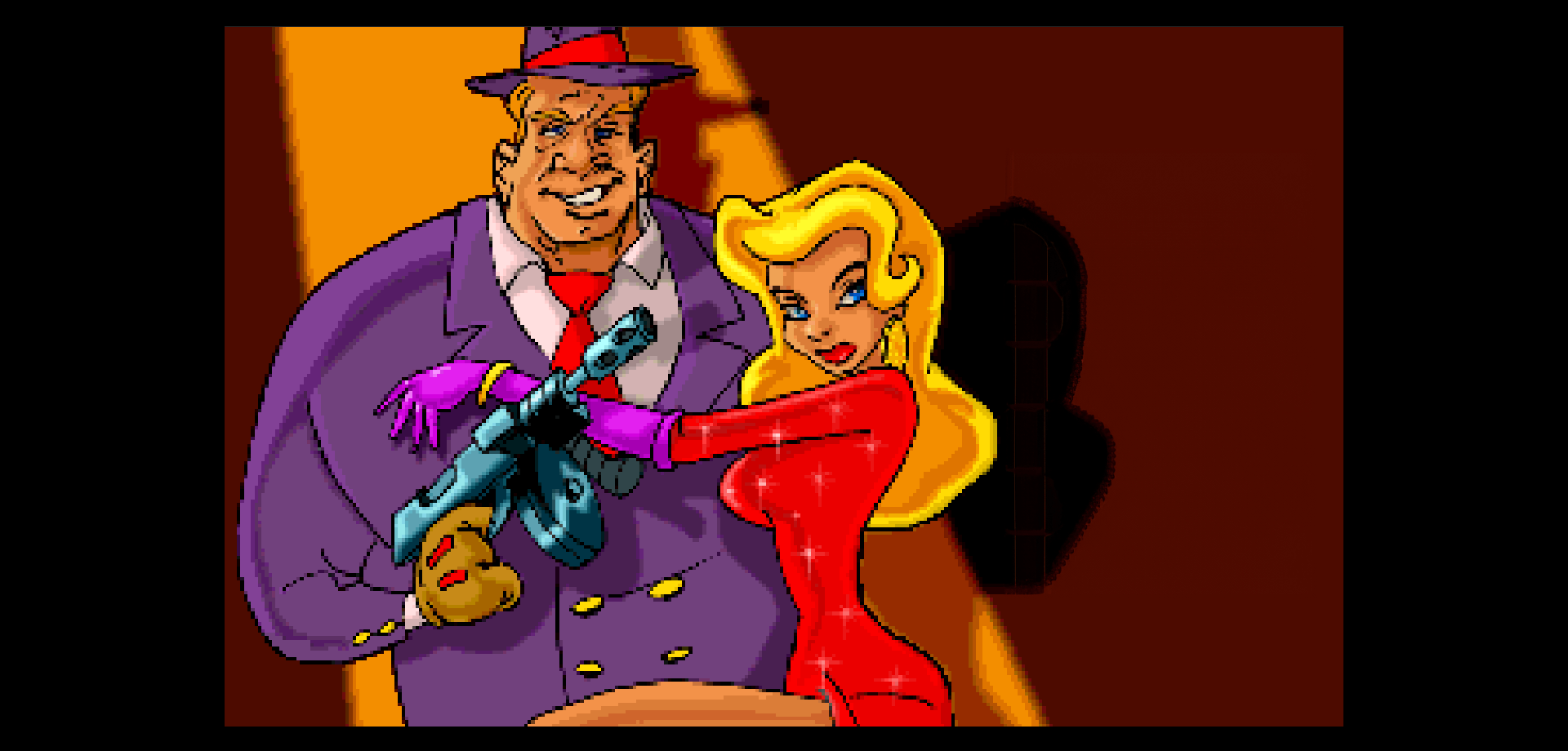
To save the game, first save it directly in the game through the in-game menu.
Then, click on the floppy disk icon in this panel.
The save state will be stored in your browser’s memory, and when you reload the game, the save state will be automatically loaded, allowing you to restore your position in the game menu.
Please note that the save state will be deleted if you clear your browser’s cache.
To activate the keyboard in the game, after starting the game, click on the game screen.
The game typically locks the mouse cursor to allow you to use it within the game. To release the cursor, press ESC.
You can activate the cursor in the game again by clicking on the game screen.
In some cases, it’s advisable to use a virtual keyboard, especially when playing the game on a mobile or tablet.
To open this keyboard, simply click on the keyboard icon in this panel.
If you want to adjust the cursor sensitivity in the game or change the volume, click on the tool icon in this panel.
On the left side of the screen, a panel will appear where you can customize the sensitivity and game volume according to your preferences.